The E-commerce industry is pretty vast and is growing at a rapid speed day by day. It can be easily said that there is a really bright future for e-commerce businesses ahead. And, following some SEO best practices the right way can take your business to the next level.
In the current times, it has become important for every business to have an online presence to be able to accelerate their sales.
A lot of people prefer to shop online and the figures say it all. According to statistics, global e-commerce retail sales have been around 3.53 trillion USD in 2019. Further in 2022, it is expected to reach 6.54 trillion USD.
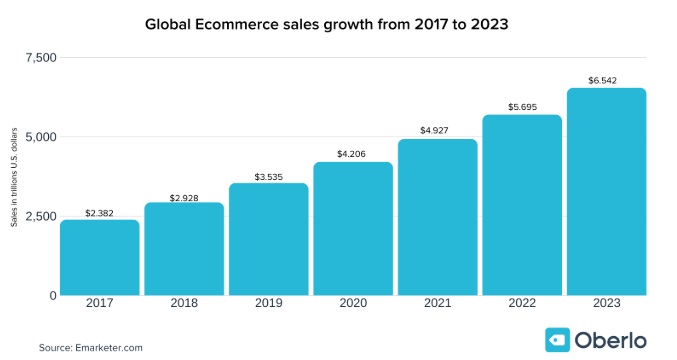
In 2016, there were 1.66 billion individuals who bought stuff online and by 2021 the number will grow to more than 2.14 billion all over the world.
In the U.S. alone there were 263 million digital buyers in 2019 and the number will rise to 282.7 million by 2024.
Talking about the digital ad market, Google and Facebook have the biggest chunk of it. According to statistics from Bloomberg, the advertising revenue in 2015 has been $30 billion for Google and $8 billion for Facebook.
These numbers indicate that Search Engine Optimization (SEO) has an upper hand in deciding the fate of an e-commerce business. There has to be a strategic approach towards SEO for a business to survive in this continuously evolving world of the Internet.
And, if you want to win in this competitive world, it is important that you follow SEO best practices to outrank them.
Table of Contents
Why is SEO needed for E-commerce businesses?
The world of e-commerce is quite competitive. You have to keep learning new SEO techniques and put them to use so that your business is able to stand apart from the rest.
You must make your online presence felt to convert the visitors of your website into loyal customers and SEO will help you with that.
Search Engine Optimization (SEO) in my definition is:
Optimizing the website and its content with optimal use of focus keyword – in order to achieve a prominent ranking position in organic search results of search engines like Google, Yahoo, and Bing. This involves placing your target keyword and related key terms related to the main keyword prominently all over your web page and website.
For example, if your target keyword is “SEO best practices”, in order to rank it on top search results, you should place the keyword in the title and description tag in addition to the h1 tag, text, and image ALT text of the content. Also, it is advisable to use related keywords like “best practices of SEO”, “SEO techniques”, “best practices to follow for SEO” and so on…
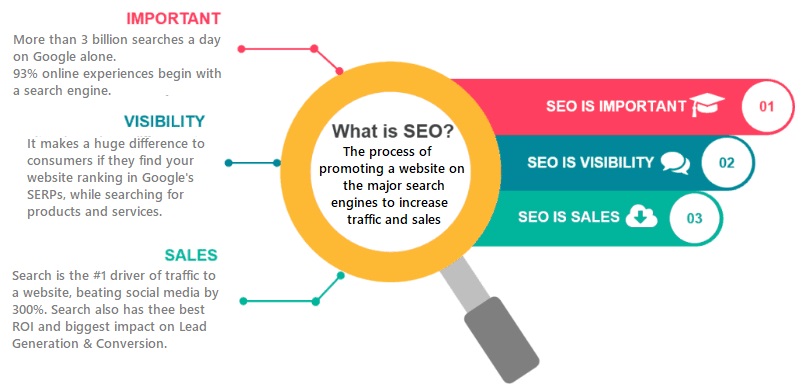
In 2019, Google accounted for over 75% of the search traffic from all over the world. While Bing for 9.97%, Baidu – 9.34%, and Yahoo – 2.77%.
This clearly indicates that in order to ace the SEO game, you have to abide by the rules set by Google. The clear message is that those who rank higher on Google search pages are able to get the maximum business online.
People are in regular look for product reviews, comparisons, and alternate options. So, if you are able to rank on top Google rankings, the game is yours’. Failing to do so will not drive the maximum traffic your website deserves and you may lose your prospective buyers.
So, the more your eCommerce website is visible in search engine results pages (SERPs), the more the chances of attracting visitors to your website.
Therefore, it is essential to have the products listed on your e-commerce website be found on the web. SEO helps you reach your target audience organically.
According to stats, 44% of the internet users begin shopping with Google search and 37.5% of the traffic that comes to eCommerce sites is from search engines.
Once you drive visitors to your website, you can attract them with high-quality products and fascinating descriptions. However, if your SEO strategy isn’t strong enough, you may lose targeted clicks which may lead to lower sales.
*UPDATE* – Discover how to build, grow, and scale your e-commerce business with Amazon! Read my Amazing Selling Machine review.
SEO Best Practices to Increase E-Commerce Sales
SEO for eCommerce websites includes getting headings, metadata, description of products, internal link structure, and the site’s navigational structure optimized for drawing the maximum traffic.
In case you have thousands of products, SEO may seem to be a mammoth task for you. However, you can expedite the process by following certain strategies like:
- Giving priority to certain pages – The web pages that get the maximum traffic must be optimized first. The same applies to the main products you offer.
- Keeping an eye on the competition – You have to plan your SEO strategy in such a way that you are able to stand out in the tough competition. Peep into the SEO efforts of your rivals to get a hint of what they are up to. It can help you a lot in planning yours!
- Taking care of specific needs – Choose the right keywords, name your product images relevantly, add metadata, and image alt attributes to be at the top of the search engine result page.
Let’s get into an in-depth understanding of how to do it the right way. Here are high-yielding SEO best practices that will help increase your e-commerce sales tremendously. Keep reading till the end!
1. Choosing the Right Keywords
For your e-commerce website to rank high, it is important that you make use of the right keywords. You must start by choosing the right keyword for the products you are selling on your site.
Instead of choosing broad search terms, you must opt for more specific, preferably long-tail keywords that target your products. Use the primary keyword in the product headline, description, subheadings, meta description, and image “alt” attributes.
For example, you sell “Pet Beds” on your e-commerce site with several bed categories like orthopedic, pillow beds, elevated & cooling beds, heated, covered, bolster, sofa beds, and large beds. In addition, you have several brands listed that sell each category of beds. So, let’s say you are selling “Orthopedic beds by Frisco company“.
Now, in this case, instead of targeting the product page by keyword “Frisco Orthopedic beds”, it would be the best SEO practice to be more specific and target a long-tail keyword. That is, “Frisco Plush Orthopedic Front Bolster Dog Bed“.
The aim is to make your product visible to those who are searching for that one in particular. There might be little or no search volume for a specific product name you are targeting. So, you should not worry about the monthly searches it has.
Also, when you are ranking for keywords, it becomes important to optimize your product and category pages with different keywords including the general ones. You must have latent semantic indexing keywords (LSI) all over your web pages so that Google understands your content better.
Again, being specific makes it easy to match what potential customers are searching for. Get as close as possible to what the customer is trying to find. Understand what people are trying to look for while searching for the keyword. Don’t forget to see how competitors are targeting their main keywords.
2. Optimize Title Tags and Meta Descriptions
In order to boost your rankings on Search Engine Results Pages (SERP), it is very important to optimize the title and description tags for each page of your website. Commonly known as the standard meta tags, they provide information on a web page to search engines and web crawlers.
Basically, metadata of your site’s web page. Being in the HTML format, they are only visible to search engines and not to real visitors.
They are an inseparable part of your SEO strategy. When users enter a search query, the first thing they see is the title of the page. It gives them an idea about what your web page is all about. Therefore, it is important to have catchy titles that lure users to click on your website.
Here is a quick example,
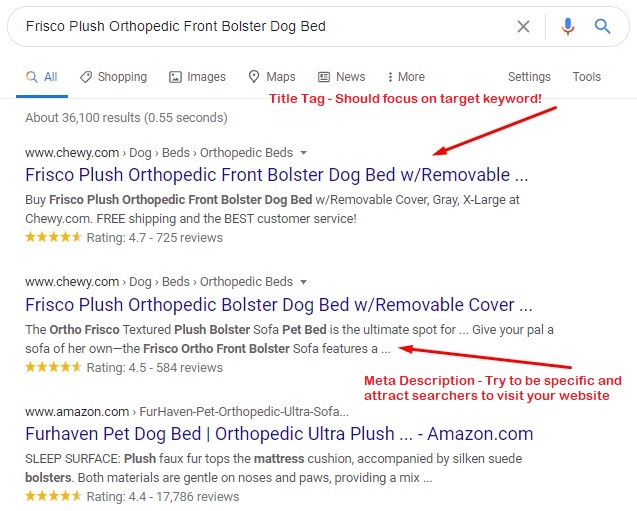
One of the main and topmost SEO best practices is to use the main keyword at the beginning of your title tag. This will ensure that users know what your web page is about.
It is important that you optimize all the pages of your website. Apart from your main pages like categories, product pages, and homepage, you must also optimize contact, about, FAQs, support, and blog posts/pages (if any).
The main point is to avoid any duplicate title and description tags. Search engines must know that each page has its own purpose and piece of information.
Here are some points that you should bear in mind,
- Keep the length of the title tag to about 50-55 characters with the main keyword right in the beginning. This way, search engines are less likely to it chop off in the search results.
- Keep your title clear so that it is easy for the search engines as well as users to know what to expect from your content. Think from the visitor’s point of view and try your best to be unique.
- Use relevant keywords that echo your niche and brand. Also, keep an eye on what keywords your competitors are using. The right keywords can go a long way in getting you better rankings.
- Add the name of your brand to the title tag so that it is more relatable to your content.
Now, let’s move on to the meta description.
Essentially, the meta description is a snippet that provides a summary of your web page. It helps in attracting the attention of users to your website. Just make sure that the description is in sync with the content of the page so that the users can find what they want to read.
For every page, keep a unique meta description that is not longer than 150 characters and ensure that it contains the main keywords too.
Optimizing title tags and keeping meta descriptions relevant is essential. To see the existing title tags and meta description of your pages go to your website or webpage, right-click on your mouse, and then click on “View Page Source“. Alternatively, you can directly press the “CTRL + U” keys of your keyword.
Here is how the page source looks like. It is what and how the search crawlers read a page.

3. Use Unique Title and Description for Product Pages
It is essential to optimize the product pages of your website because they are the foundation of your eCommerce business. A lot of people make the mistake of not paying special attention to them and simply upload product images with a few lines of content.
In order to be found on the web, you must add as much information as you can about the product to the product pages.
Product pages of your website require UNIQUE page titles. Now, these are different from the meta title and description tags we discussed in the previous point.
As an e-commerce site has hundreds of products, it can get a little daunting to create unique and keyword-centric titles for all of them. An easy and effective way out is to use the name of the product as the page title. You should also use it in the product’s page URL.
For every product page, you must create a distinct title. As an example, if your product page is named “Frisco Plush Orthopedic Dog Bed”, you should swap it with “Frisco Plush Orthopedic Front Bolster Dog Bed”.
Doing so will yield better outcomes in terms of drawing traffic to your page. The point is that people know what kind of dog bed they want. Therefore, they will search specifically for that on search engines.
Not using a unique product title for every page can hamper your SEO ranking and you would not want that to happen, would you?
Apart from using a unique product page title, it is necessary that you use unique content for the product page descriptions.
Most e-commerce websites make use of the manufacturer’s description word by word. Doing so may seem quite convenient for you but it has its own downside.
You might have to face duplicate content issues that definitely affect ranking. Moreover, duplicate content within the same website also has its own impact. Therefore, it is better to write a different product description for each product page of your website.
Also, make sure the description and proceeding content provides valuable information to the visitors. Your website will be ranked on the search engine based on how useful the content is to the person searching for it. To ensure this, you must put in a little more effort from your end.
As mentioned earlier, while writing the product description, it is important to have an eye for detail and provide as much information as you can about the product. The more detailed and specific it is, the more useful it is to the visitors and they may turn to potential buyers.
Along with listing the features, you must add the benefits/advantages of using the product. The motive is to make visitors take their time to go through them and as a result make them make a purchase.
Here is a very good example of a keyword-rich and optimized product page. Being “Frisco Plush Orthopedic Front Bolster Dog Bed” our main product and keyword, it has finely been added to the beginning of the Product Page title, in the description, image ALT tag, and within the content throughout the page.
![An Example of Optimized Product Page [SEO Best Practices]](https://earninfewdays.com/wp-content/uploads/2020/05/optimizing-product-page-title-description-scaled.jpg)
Also, notice how systematically the page provides all the required information to the visitors:
- It has a description that highlights the key benefits and precautionary measures you need to take.
- Enlists all the available bed sizes and product dimensions with an introductory video
- Includes brand’s information followed by more details about the product
- A comparison table showing how the product is better than other brands
- And, not commonly added the “Questions & Answers” section.
When there is a lack of good content on the page, visitors tend to leave within seconds. This, in turn, loses visitors’ interest and they may not visit your website in the future.
So, it is essential that you list all the product details in some or the another way.
In case you have thousands of products, it is obviously difficult to write unique descriptions. So, you must begin with those products that have the maximum traffic and are selling the most. You can take your own time working on the content of other product pages as and when you have the time.
4. Optimize Product Images
Images play an important role in your e-commerce website. Try to think from your customer’s perspective for a while. Will you buy a product unless there is an image of it? No, right? At the same time, having images helps search optimization.
For 22.6% of search queries on Google, images get returned in the results. Also, over 20% of all U.S. web searches happen on Google Images, according to 2018 data from Jumpshot.
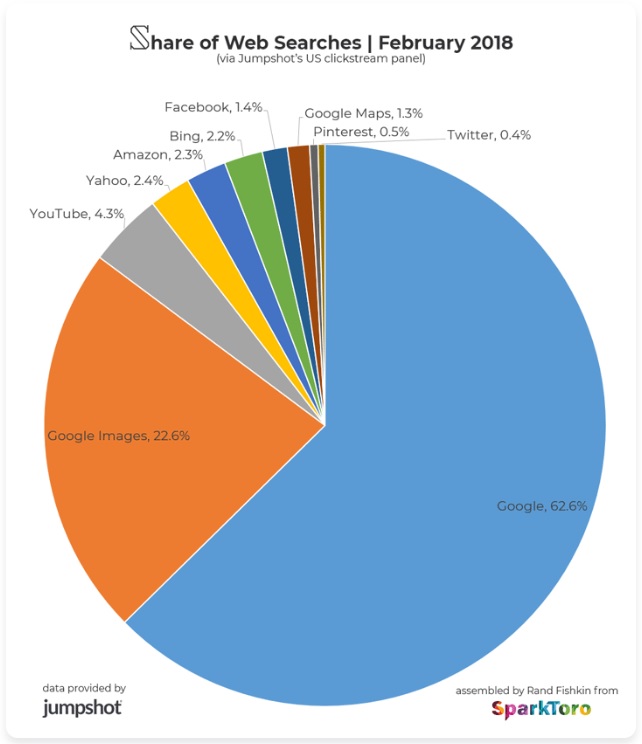
Moreover, due to the ever-growing visual platforms like Instagram and Pinterest, a lot of people prefer clicking on search results that have images.
Image optimization will go a long way in improving your ranking. Therefore, here are a few things to pay heed to in order to increase the sales of your e-commerce website,
- Choose the right format for your file – JPEG, and PNG would be fine.
- While naming the images, give them keyword-rich names that would help them be found easily on search engines. Include the product name and keyword in the image name and ALT text.
- Remember to compress your images.
- Try to go in for original images rather than the generic stock pictures.
- There should not be any copyright issue with the images you use.
According to HTTP Archive, on average 21% of a total webpage’s weight is consumed by images. So, compressing images is essential. You may choose a CDN server to control your web page load time or WP Smush WordPress plug-in.
In addition, it is necessary that you have structured image files. For example, instead of naming your image folder as 1, 2, a, or XYZ, it is better to categorize them. In our case, we would name them as images/orthopedicbeds/frisco/frisco-plush-orthopedic-front-bolster-dog-bed.jpg.
Also, adding an image sitemap to Google is a known SEO best practice that works for e-commerce websites. With several product images, you should consider submitting your image sitemap and rank in Google images.
5. Optimize Category Pages with Keywords
In addition to the product pages, category pages provide great value to your e-commerce website. In order to make them appear first in SERPs, they have to be optimized too.
Instead of displaying single products, category pages let customers view a collection of products. This makes it easy for them to find a product that matches their preferences.
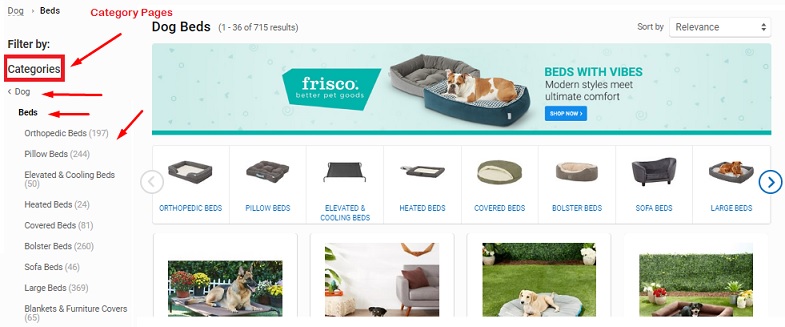
For example, if you are selling “men’s smartwatches“, then your category page should be well optimized to rank for “Men’s SmartWatches“. It is important that you target each of your categories with different keywords.
However, make sure the products within each category do not target the same keyword. For instance, it would be a bad SEO practice if your category page and product page both focus on the same keyword “men’s smartwatches” or “men’s clothing“.
Both category and product page have their own value in search engines. It is said that you should try to rank your category pages first and then the product pages.
Make sure your parent categories are selectable and have their individual pages. List all the sub-categories on the main category page.
Also, it is important that you avoid category names that make no sense to your e-commerce store. Or, even better, do not name something your website visitors are unable to understand. For example, having a category named “loveable” to list the best-selling products would be a bad idea. Instead, name it “best selling products“.
In addition, it is important that your category page’s “focus” keyword has a good monthly search volume. That is, target a keyword that is searched by many people. For example, in our case, “Orthopedic Dog Beds“, it has 12,100 monthly searches with 30% SEO traffic.
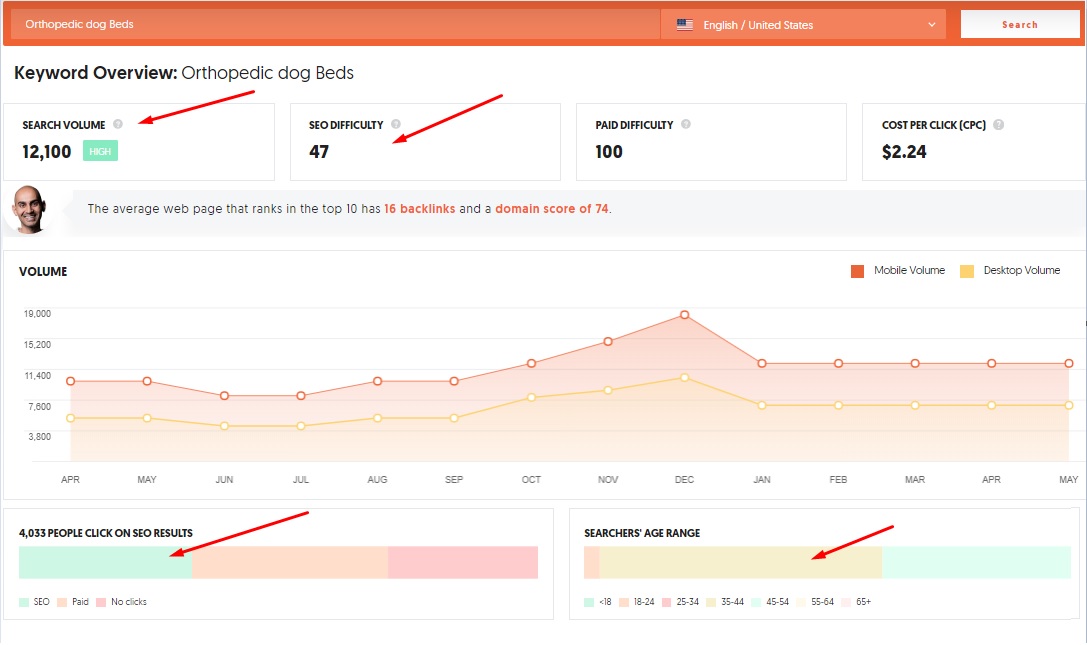
Here are some tips to optimize the category pages of your e-commerce website,
- Use the category name keyword in the image ALTs as well as in the file names.
- Use the keyword in the H1 tag which should be the page title
- Add the keyword in the page description
- Make use of LSI (Latent Semantic Indexing) keywords
- Use SEO friendly permalinks
- And, most importantly, add a keyword to the title tag and meta description.
Again, here is an example of an optimized category page:
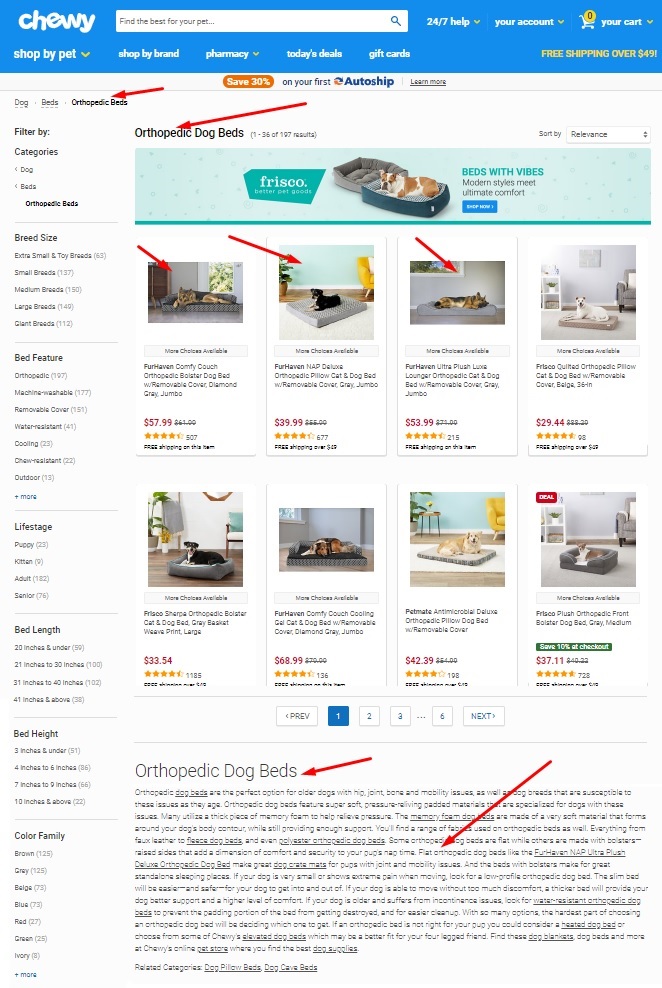
Try to rank category and individual product pages for keywords that are not that competitive.
The biggest benefit of category pages that rank high is that the visitors to your e-store who are not sure what they are looking for can browse easily. However, most of the prospective customers are already aware of what they are looking for.
6. Optimize your Website’s Internal Search
Around 30% of the visitors to eCommerce sites make use of the internal site search. Also, as the searches are done by interested prospects, the chances of the search becoming a sale are higher.
The ones who search on sites mention their specific need and it gives a good amount of data to you. In addition to increased sales, there are chances of better conversions and user experience. This improves customer retention, loyalty, and brand reputation.
One of the studies shows that, while 42% of companies do have a team to take care of site search optimization; another 42% do not care about it. The resources required to optimize the search experience of a site are possessed by just 15% of the companies.

So, here’s what you should be doing to improve your internal site search:
Emphasize on the search bar
Make sure it is easier for visitors to navigate the search bar on your site. It should be more visible and eye-catching. You can:
- Dramatically increase the size of the search box
- Move search box preferably at the top of the page where it is clearly visible.
Though it is uncommon, you can also add color to the search box and button if it supports your design.
![An Example of Internal Site Search - Macys [SEO Best Practices]](https://earninfewdays.com/wp-content/uploads/2020/05/site-search.jpg)
Improve search results
If your search report reveals that some keywords didn’t help visitors find what they were looking for and as a result, they left your website, you must do something about it.
This can be because some of the products were discontinued or not available. In place of displaying the “no results found” page, you must choose to go in for the “related products page” or the “temporarily out of stock” page if you will reintroduce the item.
Searchandizing
“Searchandizing” is basically ‘search merchandizing’. Essentially, it means using the internal search functions of your website for product merchandising. With it, you can modify search results in such a way that potential customers will get to see the following:
- Results that are relevant to their search and similar to what they have already purchased or saved for later
- Featured items that are currently in trend or new.
- Products that will earn you as a retailer a higher amount of profit.
Make use of auto-complete
An auto-complete tool offers suggestions to users when they enter a few words/characters in the search box. This is used by some e-commerce websites.
The biggest benefit of doing so is that it helps in reducing the time taken to search for products on the site. Moreover, it prevents misspellings and makes sure that the users get a product result for every search made.
Does your website allow visitors to filter search results based on price, availability, size, rating, color, or any other such aspects? As a user filter results, a new page gets loaded with a parameter added to the end of its URL.
Also, apart from the search filtered pages, there are pages that get generated due to pagination (like Page 1, Page 2, and so on..). Some of the examples are:
www.example.com/search/?q=laptop
www.example.com/search/?q=android
www.example.com/category-1
www.example.com/category-1?page=1
The image below depicts the crawler’s reaction when it visits your e-commerce website and finds similar pages:
![Defining Canonical Pages for Crawlers [SEO Best Practices]](https://earninfewdays.com/wp-content/uploads/2020/05/canonical-pages.jpg)
In order to avoid such pages and getting penalized for duplicate content, you can add canonical tags in the HTML code of the page.
The canonical tag tells Google or any other search engine that the specified URL is a page’s master copy. If you mention the primary URL in the canonical tag, the search engines won’t find all the variations of the page and you won’t be penalized for duplicate content.
8. Do a 301 redirect for URLs of expired products
Expired products occur when the products for sale on the website change from time to time for certain reasons like:
- The site does not sell the product any longer
- product is temporarily out-of-stock
- The product is seasonal and is put up for sales only a few times a year.
Essentially, the e-commerce websites that are bothered about expired content are the huge ones that have thousands of pages. Therefore, the recommendations for these have to be clear and easy to manage.
It is not practical to look at all the expired and out-of-stock products individually. The focus has to be on devising a process for such changes.
A 301 redirect involves moving a web page from one location to another. Redirecting URLs of expired products to a detour page is again one of the SEO best practices. It helps Google know the location of the old content.
A 301 redirect moves the page rank, page authority, traffic value, and similar qualities of the redirected page to the detour page.
As the ideal option for SEO, it can be customized with messages generated dynamically so that the user experience is better. For example, if a product page attracts external links, you can hold on to the link equity for the links through a 301 redirect.
On the other hand, a 404 would make you lose that link equity. When you have put in so much effort to obtain the link equity, why would you want to lose it? Additionally, search engines will be under the impression that your website is up-to-date and maintained well.
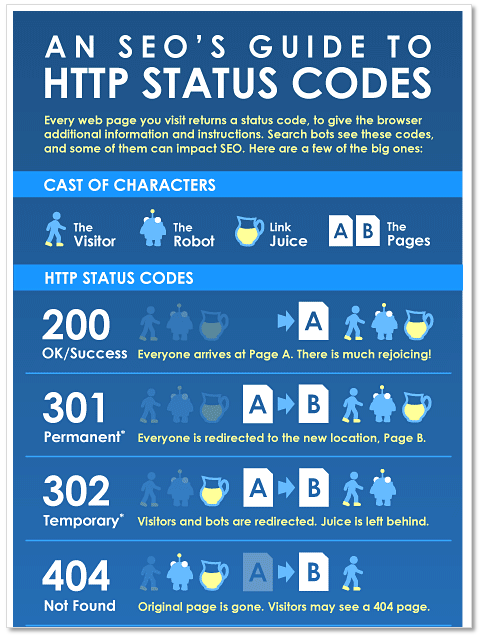
You must keep the user experience in mind. Think of redirecting the pages to the most relevant ones. It is advised to see the breadcrumbs and redirect your page while keeping the site’s internal navigation in mind.
For example, you can redirect a product page to the sub-category page which you feel is most relevant. Ensure that the page you are redirecting to will stay on your website in the near future or else you may face the problem again.
Also, a chain of 301 redirects is not a good SEO practice. To be on the safer side, redirect the pages to the most relatable category page that would not change.
9. Block unnecessary pages from being crawled
There are certain pages on your website that are not great landing pages for those who come to your site organically. These pages include checkout pages, wishlists, thank you pages, policy pages, and many more.
Getting such pages from Google’s index can help in improving the authority of your e-commerce website. It helps in enhancing the site’s page ranking on Google.
According to Chris Hickey of Inflow, there has been a 22% rise in organic search engine traffic and a 7% rise in revenue from organic traffic after getting rid of several duplicate pages from the website of a client.
Therefore, it is best to use the Robots.txt file, to tell Google (or other search engines) not to index or crawl such pages. All you need to do is add a small piece of code to your website.
Now, if it an HTML website, then you can simply add the below code in each page you do not want Google to see and index:
<meta name="robots" content="noindex" />
This instruction is followed by Googlebot which is a basic web crawler of Google. Any page marked with noindex will be dropped the next time the page is crawled.
However, if it is on a WordPress platform, you need to create a “robots.txt” file. Write a line of code to “disallow” directives to the file to say that the pages must not be crawled and upload to the server.
Here is a quick example with two rules, explained below:
# Group 1
User-agent: Googlebot
Disallow: /nogooglebot/
# Group 2
User-agent: *
Allow: /
Sitemap: http://www.example.com/sitemap.xml
Group 1 allows search engines to read all the pages except “nogooglebot”. While Group 2 allows all the pages to be crawled.
10. Implement Schema Markup to add Rich Snippets to Product Pages
Schema markup is one kind of microdata which when added to a web page, creates a description called a rich snippet. These rich snippets appear in search results.
Making Google’s rich snippets a part of your e-commerce store helps in increasing product visibility and makes visitors click on your page on search result pages. The well-known rich snippets are events, reviews, software, recipes, and products.
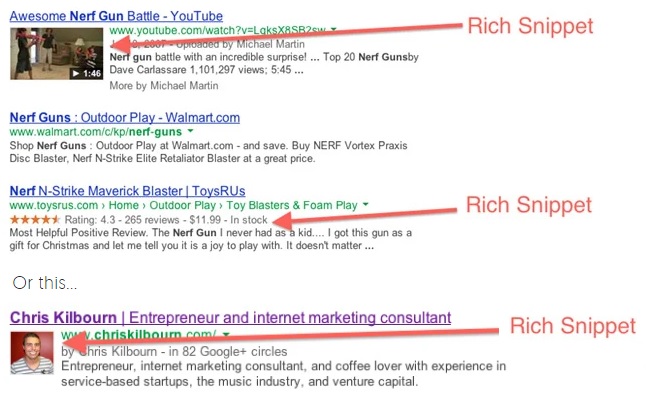
Google says that rich snippets don’t boost the rankings, instead, they help the search engine crawlers understand your content and display detailed information in search result pages.
You can check your page’s rich snippet here.
It is advised that you add the following schema markups into your website to increase organic traffic and double the number of clicks:
Products
Google will be able to understand that it is crawling a product page and not a blog when you optimize product information into markups. Using these, you can provide specific product details to visitors.
Pricing
It is common to see prices mentioned in product listings when you search for stuff online. Schema markups are helpful in making your visitors know about the prices of products in SERPs themselves. This is a great way to get more traffic because people who have a certain budget in mind will come to you directly.
Reviews and Rating
People will buy your products when ratings and reviews are made visible in SERPs via schema markup. It will work more like proof of the effectiveness of the product and will make visitors turn into buyers.
11. Optimize Product Page & Category Page URLs
It is essential that you optimize the URLs of your product and category pages. They are the pillars of your e-commerce website and so should be structured well enough. Use breadcrumbs and permalinks on all pages.
Make your URLs clear and as much readable as possible. Doing so improves user experience and web traffic to these pages. Also, chances of better conversions and sales increase.
Here’s what I suggest as a starting point:
yourdomain.com/category-name (category page)
yourdomain.com/category-name/subcategory-name (subcategory page)
yourdomain.com/category-name/subcategory-name/subcategory-name (sub-sub category page)
yourdomain.com/category-name/subcategory-name/sub-subcategory-name/product (product page)
Pretty simple, right?
Breadcrumbs are a navigation series of links with a small text path for visitors to visualize where they are located on a website. They are normally separated by “>” (a greater than symbol). Breadcrumbs help visitors identify where they are and what they are looking for.
Here is a quick example:
![]()
Permalink, on the other hand, is the URL of a page. It needs to be SEO-friendly and is an important part of the website from search engine’s and visitors’ point of view. Permalinks should be self-explanatory and keyword-rich. Google crawls permalinks to find out what the content of the web page is.
For example, https://earninfewdays.com/start-ecommerce-business/ is a better way to tell search engines what your page is about, and, for visitors, it is easy to remember. People do not trust URLs that say https://www.example.com/c1p3c5.
In e-commerce, it is vital to have finely written permalinks for all the pages. For example, www.estore.com/categoryname/productname.
Here are some more tips for writing effective e-commerce URLs:
- Keep them as short and sweet as possible;
- Include your primary/head keyword;
- Make the hierarchy and context of the page clear;
- Use hyphens (-) to separate words. Do not use rather than underscores, spaces, or any other characters;
- Avoid URL parameters (where possible)
In addition, a poor site structure or improper navigation can lead to a bad user experience, higher bounce rates, and increased abandonment of the shopping cart.
While a well-designed website architecture positively affects your website’s usability boosting keyword rankings and conversions. It is recommendable to have your product page no more than 3 or 4 mouse click away from the homepage.
Here is the outline of the most common and recommended website architecture:
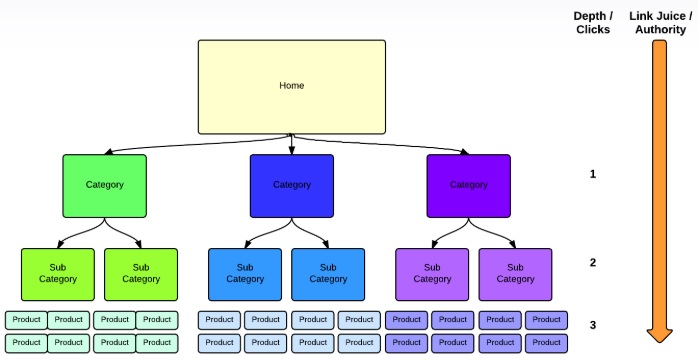
Also, it is important to note that you should have a well-designed internal linking structured. Make sure you use the breadcrumbs properly so a visitor can go back and forth.
12. Make the Website Mobile-Friendly
These days the use of desktops and laptops is looked down upon. This is the age of mobile devices and that is why most people love to surf the web on smartphones.
You would be amazed to learn that 52% of the global traffic to websites comes from mobile and 45% from desktop (in 2019).
As a result, it is important to make your website and its content as mobile-friendly as possible. This is the only way of reaching out to a larger number of the target audience. Remember to keep your website suitable for devices of different sizes rather than just one size.
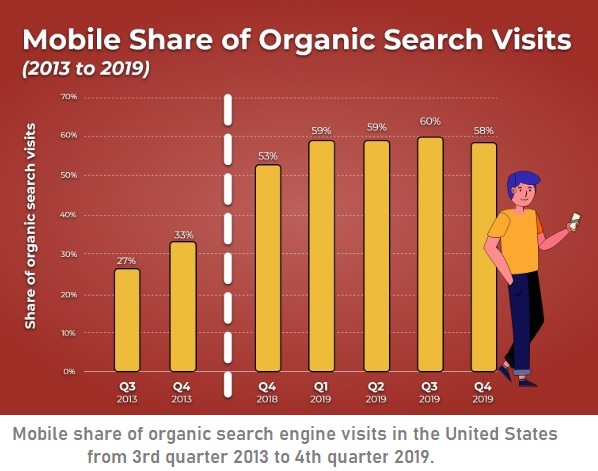
Here is how you can keep your website mobile-friendly:
- The web content has to fit the screen size.
- There should be no use of software like Flash.
- The visitor should be able to read content without the need of zooming it.
- Compress the images, CSS, and try to use a medium to big font size.
- You must maintain space between links so that the right one gets clicked.
If the above is not considered while designing your website, visitors will abandon your website as soon as they land there. As a result, you won’t be able to generate leads. You can check if your website meets the mobile compatibility or not here.
13. Have a Good Website Speed & Page Load Time
It is not easy to rank on the first page of a search engine. If you want to outrank your competitors and beat Google’s search results, website speed score is a vital factor. It is quite logical to say that if your website takes more time to load, your potential customers will abandon your website and move onto other websites.
46% of individuals say that waiting for the web page to load is the most frustrating part of surfing the internet on one’s mobile. The websites that take below 5 seconds to load tend to have a 70% longer session on average. Most users want a page to load in a maximum of 2 seconds.
Studies reveal that sites get abandoned when the loading time exceeds 3 seconds on average. Having higher bounce rates for your website, mark your website/web page of less importance to the search engines. As a result, your rankings may fall.
Also, conversion rates are known to drop by 7% even if the delay in loading is just 100 milliseconds. Also, those who have had a bad experience on a site are not likely to return to it again. So, keep the user experience as your top priority.
A one-second delay in page loading can bring down page views by 11%, customer satisfaction by 16%, and your conversion rate by 7%.
Annually, you can lose up to $2.5 million if your e-commerce site makes $100,000 per day which is huge!
There is, therefore, cut-throat competition in the world of eCommerce, and page loading time is an immensely important factor.
You can use tools like Google PageSpeed Insights or GTmetrix to check your website performance.
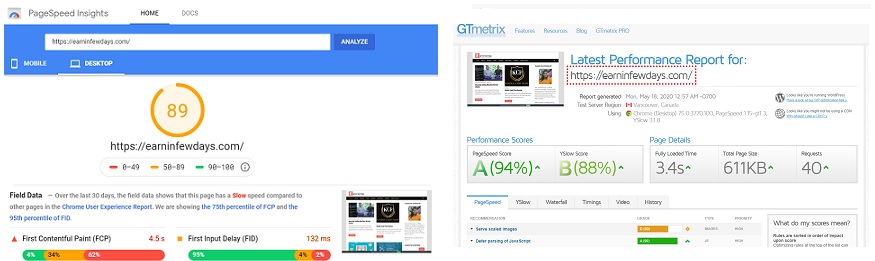
So, how should you go about increasing your website speed and performance?
- Check Your Hosting Provider’s speed and improve it – You can try moving away from a shared plan and getting a dedicated one. Check the speed of your hosting provider, if it is slow, you may have to look for a new provider.
- Consider using a Content Distribution Network – CDN is a network of servers around the globe that have cached versions of your site. This way, visitors from different geographical locations will get faster access to your website.
- Minimize redirects – Increase the speed of your site by reducing redirects. Every redirect sends the server a separate request thereby impacting your loading time.
- Load Files Asynchronously as far as possible – It is a good idea to choose asynchronous loading over the synchronous one because it is faster.
- Keep your images compressed – Large images are the actual reason behind a website that loads slowly.
- Make use of browser caching – What browser caching does is that it stores resource files of the webpage on the computer of the visitor. As a result, there is no need for the webpage to load once again on the next visit. This will have a positive impact on the website speed score.
- Reduce HTML JavaScript and CSS – Reducing the space taken up by coding is also a good way of improving your page loading time.
Bonus Tips
Set up tracking and measurement tools
It is important to measure and monitor organic search traffic and on-site engagement from time to time. Tools like Google Analytics, Google Search Console, and Bing Webmaster would be of immense help to you.
Opt for HTTPS instead of HTTP
It is essential for e-commerce websites to be completely secure. You need to use an SSL certificate on your site and it simply means switching over to HTTPS from HTTP. It will make visitors trust you better especially when it comes to the payment part.
Social Media Presence
Social media is undoubtedly a powerful tool for e-commerce website owners. The shares not only take shoppers to your site directly but also create a community-like atmosphere. Social media presence even refers to direct sales on some platforms. Plus, it lets buyers share their experiences with friends and followers.
Conclusion
Most often owners of eCommerce businesses want to get into maximizing conversions right away. There is nothing wrong with it but it has to be done systematically. You need to get visitors to your site first and for that, you need good SEO.
You must carry out a comprehensive on-page site SEO audit from time to time. This will help you understand where you are going wrong with regard to SEO.
Tools like SEMRush will be of help in knowing the exact errors. You will know about duplicate content and meta descriptions, missing title tags, missing ALT tags, that can affect your website.
Here is a list of do’s for you:
- Choosing the right keywords
- Carrying out competitor research
- Optimizing product and category pages
- Focusing on homepage SEO
- Using good website design
- Creating backlinks (off-page SEO)
- Reducing page load time and page speed
- Simplifying the architecture of the site
- Optimizing images.
With the right SEO practices, you can scale your business to new heights. However, it is important to note that SEO keeps changing with time and it can be difficult to say what kind of practices will be ideal. Therefore, you must keep updating yourself from time to time.
